Welcome to the Cumulus Support forum.
Latest Cumulus MX V3 release 3.28.6 (build 3283) - 21 March 2024
Cumulus MX V4 beta test release 4.0.0 (build 4021) - 04 May 2024
Legacy Cumulus 1 release 1.9.4 (build 1099) - 28 November 2014
(a patch is available for 1.9.4 build 1099 that extends the date range of drop-down menus to 2030)
Download the Software (Cumulus MX / Cumulus 1 and other related items) from the Wiki
Latest Cumulus MX V3 release 3.28.6 (build 3283) - 21 March 2024
Cumulus MX V4 beta test release 4.0.0 (build 4021) - 04 May 2024
Legacy Cumulus 1 release 1.9.4 (build 1099) - 28 November 2014
(a patch is available for 1.9.4 build 1099 that extends the date range of drop-down menus to 2030)
Download the Software (Cumulus MX / Cumulus 1 and other related items) from the Wiki
Need help adjusting crazy yearly rainfall totals
Moderator: mcrossley
-
Adrianwx23
- Posts: 79
- Joined: Sun 03 Mar 2024 5:09 pm
- Weather Station: Davis Vantage Pro 2
- Operating System: Meteobridge
- Location: Lake Worth Florida
Need help adjusting crazy yearly rainfall totals
Hi guys, my rainfall totals for the year is showing on weatherlink live 39.40 which is nuts i am not sure were it got that i always unlplug cables when cleaning. Can i imput the closest station to me using there yearly total? They are 2 blocks down from my house. I was told not to tweak it but there has to be a way to adjust the yearly totals what its currently showing is wrong. My yearly should be something like 11.78 inches which is the total of davis station in my community a few blocks from me. I report to cocoraphs so i went and found the nearest station "very close" and they are showing 13.06. Something went crazy on my end my weatherlink account again not sure were it got 39.40 for the year that is ridiculous. kinda nervous to make any adjustments and mess things up if somene can walk me through the steps on what to do i would greatly appreciate it. Any advice would be greatly appreciated.
This is the station near me https://dex.cocorahs.org/stations/FL-PB ... ip-summary
Can i adjust this from my hosting?
PS! I am using a rasberry pi with weatherlink link live
This is the station near me https://dex.cocorahs.org/stations/FL-PB ... ip-summary
Can i adjust this from my hosting?
PS! I am using a rasberry pi with weatherlink link live
-
Adrianwx23
- Posts: 79
- Joined: Sun 03 Mar 2024 5:09 pm
- Weather Station: Davis Vantage Pro 2
- Operating System: Meteobridge
- Location: Lake Worth Florida
Re: Need help adjusting crazy yearly rainfall totals
I just finished looking through all my weatherlink data since the station was installed and i do not see any 35+inches anywere so i dont know were it's coming from.
- mcrossley
- Posts: 12816
- Joined: Thu 07 Jan 2010 9:44 pm
- Weather Station: Davis VP2/WLL
- Operating System: Bullseye Lite rPi
- Location: Wilmslow, Cheshire, UK
- Contact:
Re: Need help adjusting crazy yearly rainfall totals
In the WeatherLink phone app you can edit the yearly rainfall todate.
Devices > Edit > Stations and sensors > Edit > Advanced settings
You can do similar on the weatherlink.com web site.
Devices > Edit > Stations and sensors > Edit > Advanced settings
You can do similar on the weatherlink.com web site.
- PaulMy
- Posts: 3868
- Joined: Sun 28 Sep 2008 11:54 pm
- Weather Station: Davis VP2 Plus 24-Hour FARS
- Operating System: Windows8 and Windows10
- Location: Komoka, ON Canada
- Contact:
Re: Need help adjusting crazy yearly rainfall totals
Hi Mark,
I thought that was for rain in the current year before the device install, the same as the CMX settings Annual Rainfall. If it will correct incorrect rain records, I've learned something new and that is good
Enjoy,
Paul
I thought that was for rain in the current year before the device install, the same as the CMX settings Annual Rainfall. If it will correct incorrect rain records, I've learned something new and that is good
Enjoy,
Paul
VP2+
C1 www.komokaweather.com/komokaweather-ca
MX https://komokaweather.com/cumulusmx/index.htm /index.html /index.php
MX https://komokaweather.com/cumulusmxwll/index.htm /index.html /index.php
MX https:// komokaweather.com/cumulusmx4/index.htm

C1 www.komokaweather.com/komokaweather-ca
MX https://komokaweather.com/cumulusmx/index.htm /index.html /index.php
MX https://komokaweather.com/cumulusmxwll/index.htm /index.html /index.php
MX https:// komokaweather.com/cumulusmx4/index.htm
-
flort
- Posts: 226
- Joined: Thu 17 Dec 2020 9:06 am
- Weather Station: Davis Vantage Vue
- Operating System: Raspbian GNU/Linux 10 (buster)
- Location: Tin Can Bay, Queensland, Australia
- Contact:
Re: Need help adjusting crazy yearly rainfall totals
Use with caution. I did this once and it threw a ridiculous figure into Cumulus which I then had to edit.
Regards,
Trevor
Regards,
Trevor
-
Adrianwx23
- Posts: 79
- Joined: Sun 03 Mar 2024 5:09 pm
- Weather Station: Davis Vantage Pro 2
- Operating System: Meteobridge
- Location: Lake Worth Florida
-
Adrianwx23
- Posts: 79
- Joined: Sun 03 Mar 2024 5:09 pm
- Weather Station: Davis Vantage Pro 2
- Operating System: Meteobridge
- Location: Lake Worth Florida
Re: Need help adjusting crazy yearly rainfall totals
Hi Mark, You sure it will correct incorrect rain records so that it shows the correct yearly totals in Cumulus? Worried it might make things worse.
- mcrossley
- Posts: 12816
- Joined: Thu 07 Jan 2010 9:44 pm
- Weather Station: Davis VP2/WLL
- Operating System: Bullseye Lite rPi
- Location: Wilmslow, Cheshire, UK
- Contact:
Re: Need help adjusting crazy yearly rainfall totals
No it will not correct the value in MX. You only mentioned the value in the device in your post.
@paul you are correct, I thought it set the current value, but it does indeed set the value before you install the station.
@flort, recent versions of MX now ignore large increases in the rain counter as well as decreases as it has always done.
If you want to correct the value in MX there are two options...
1. Find the day(s) in the day file with the incorrect rainfall total(s) and fix them.
2. Ignore the bad value(s) and set the annual rainfall correction in the station settings. (Hmm, should logically be in the editor section along with the daily rainfall correction?)
[Sorry I'm on my phone so no access to get the actual menu locations]
@paul you are correct, I thought it set the current value, but it does indeed set the value before you install the station.
@flort, recent versions of MX now ignore large increases in the rain counter as well as decreases as it has always done.
If you want to correct the value in MX there are two options...
1. Find the day(s) in the day file with the incorrect rainfall total(s) and fix them.
2. Ignore the bad value(s) and set the annual rainfall correction in the station settings. (Hmm, should logically be in the editor section along with the daily rainfall correction?)
[Sorry I'm on my phone so no access to get the actual menu locations]
-
Adrianwx23
- Posts: 79
- Joined: Sun 03 Mar 2024 5:09 pm
- Weather Station: Davis Vantage Pro 2
- Operating System: Meteobridge
- Location: Lake Worth Florida
Re: Need help adjusting crazy yearly rainfall totals
Hi Mark! Thanks your reply. Sent you a pm.mcrossley wrote: ↑Tue 02 Apr 2024 9:21 am No it will not correct the value in MX. You only mentioned the value in the device in your post.
@paul you are correct, I thought it set the current value, but it does indeed set the value before you install the station.
@flort, recent versions of MX now ignore large increases in the rain counter as well as decreases as it has always done.
If you want to correct the value in MX there are two options...
1. Find the day(s) in the day file with the incorrect rainfall total(s) and fix them.
2. Ignore the bad value(s) and set the annual rainfall correction in the station settings. (Hmm, should logically be in the editor section along with the daily rainfall correction?)
[Sorry I'm on my phone so no access to get the actual menu locations]
-
Adrianwx23
- Posts: 79
- Joined: Sun 03 Mar 2024 5:09 pm
- Weather Station: Davis Vantage Pro 2
- Operating System: Meteobridge
- Location: Lake Worth Florida
Re: Need help adjusting crazy yearly rainfall totals
Hi guys so i found this craziness on my site for January but its not showing that in my weatherlink pro data.
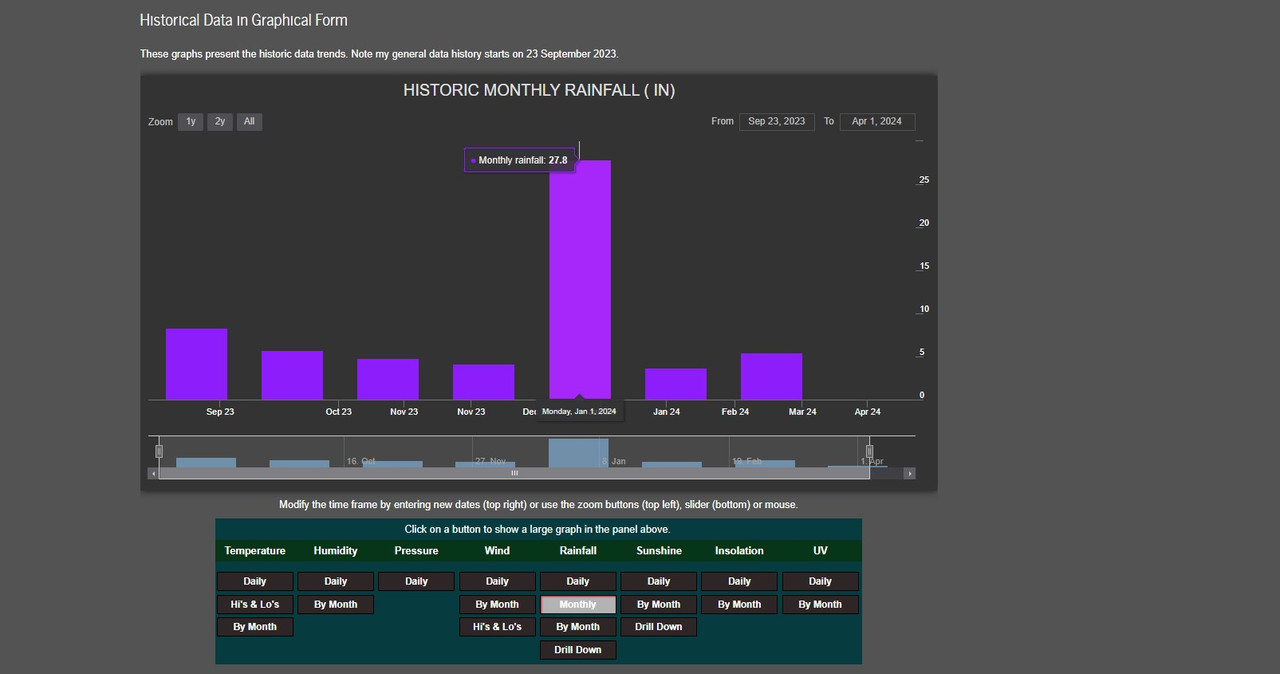
Here is the rainfall for janaury in my weatherlink account. I see no such thing could cumulus be making this up just saying. Confused
But then it shows up here what in the world? 39.41
39.41
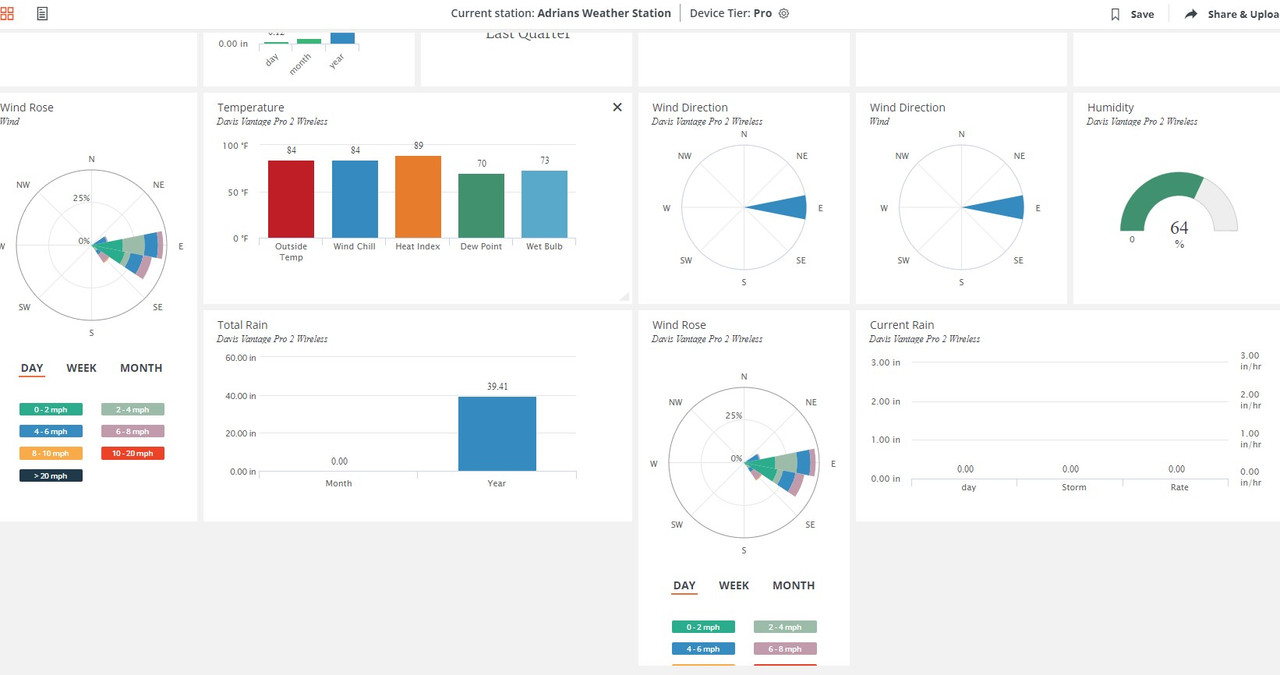
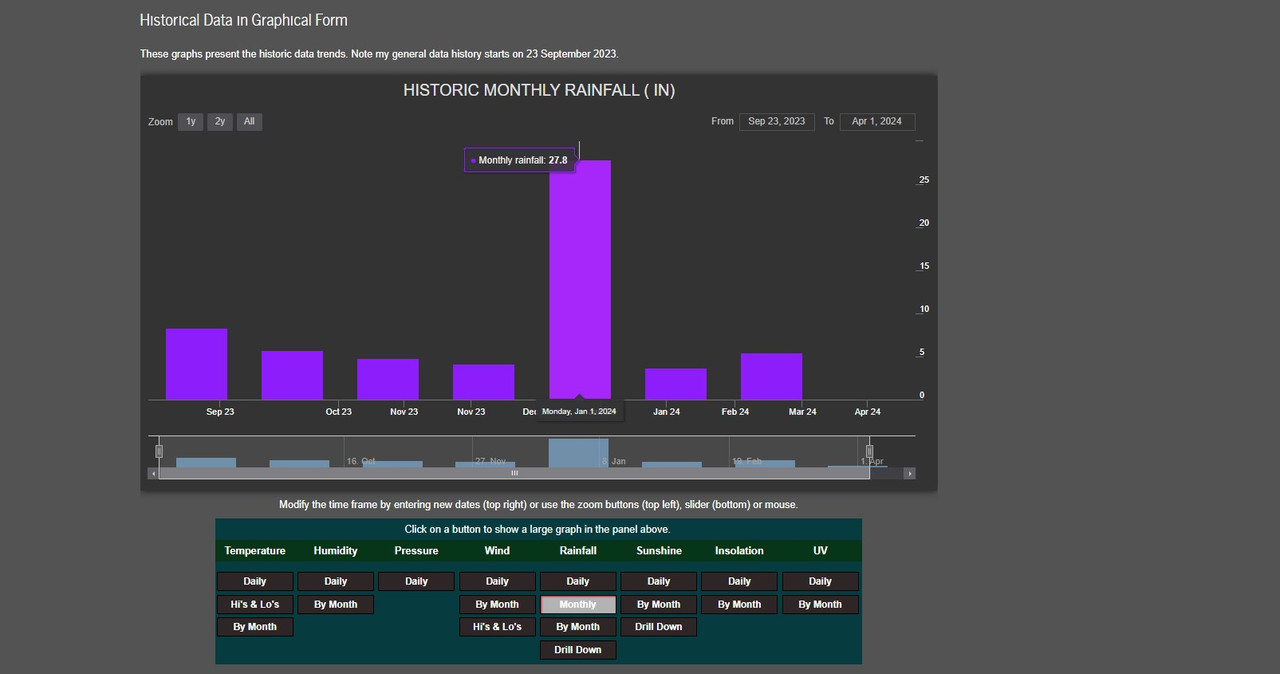
Here is the rainfall for janaury in my weatherlink account. I see no such thing could cumulus be making this up just saying. Confused
But then it shows up here what in the world?
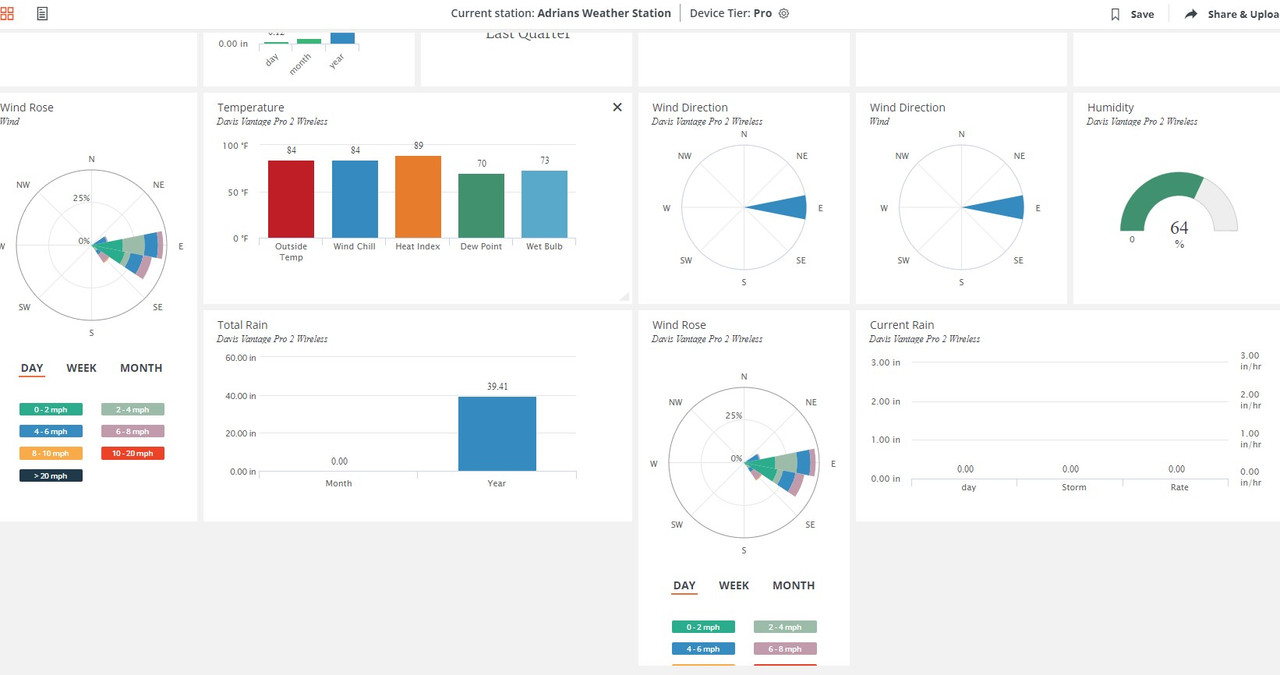
Last edited by Adrianwx23 on Tue 02 Apr 2024 7:34 pm, edited 2 times in total.
- mcrossley
- Posts: 12816
- Joined: Thu 07 Jan 2010 9:44 pm
- Weather Station: Davis VP2/WLL
- Operating System: Bullseye Lite rPi
- Location: Wilmslow, Cheshire, UK
- Contact:
Re: Need help adjusting crazy yearly rainfall totals
OK, so that narrows it down a bit.
Open your day file in Data Logs > Dayfile
Scroll through the data until you get to January this year. Then look for a day with an obviously erroneous rainfall total.
Select that day by clicking on the row, and then click Edit.
Set the Total rainfall value to the value from your nearby station, scroll to the bottom of the edit dialog, then click Save
That should fix your monthly and annual rainfall (after everything updates on your web site).
Open your day file in Data Logs > Dayfile
Scroll through the data until you get to January this year. Then look for a day with an obviously erroneous rainfall total.
Select that day by clicking on the row, and then click Edit.
Set the Total rainfall value to the value from your nearby station, scroll to the bottom of the edit dialog, then click Save
That should fix your monthly and annual rainfall (after everything updates on your web site).
-
Adrianwx23
- Posts: 79
- Joined: Sun 03 Mar 2024 5:09 pm
- Weather Station: Davis Vantage Pro 2
- Operating System: Meteobridge
- Location: Lake Worth Florida
Re: Need help adjusting crazy yearly rainfall totals
mcrossley wrote: ↑Tue 02 Apr 2024 7:33 pm OK, so that narrows it down a bit.
Open your day file in Data Logs > Dayfile
Scroll through the data until you get to January this year. Then look for a day with an obviously erroneous rainfall total.
Select that day by clicking on the row, and then click Edit.
Set the Total rainfall value to the value from your nearby station, scroll to the bottom of the edit dialog, then click Save
That should fix your monthly and annual rainfall (after everything updates on your web site).
But then it shows up here what in the world?
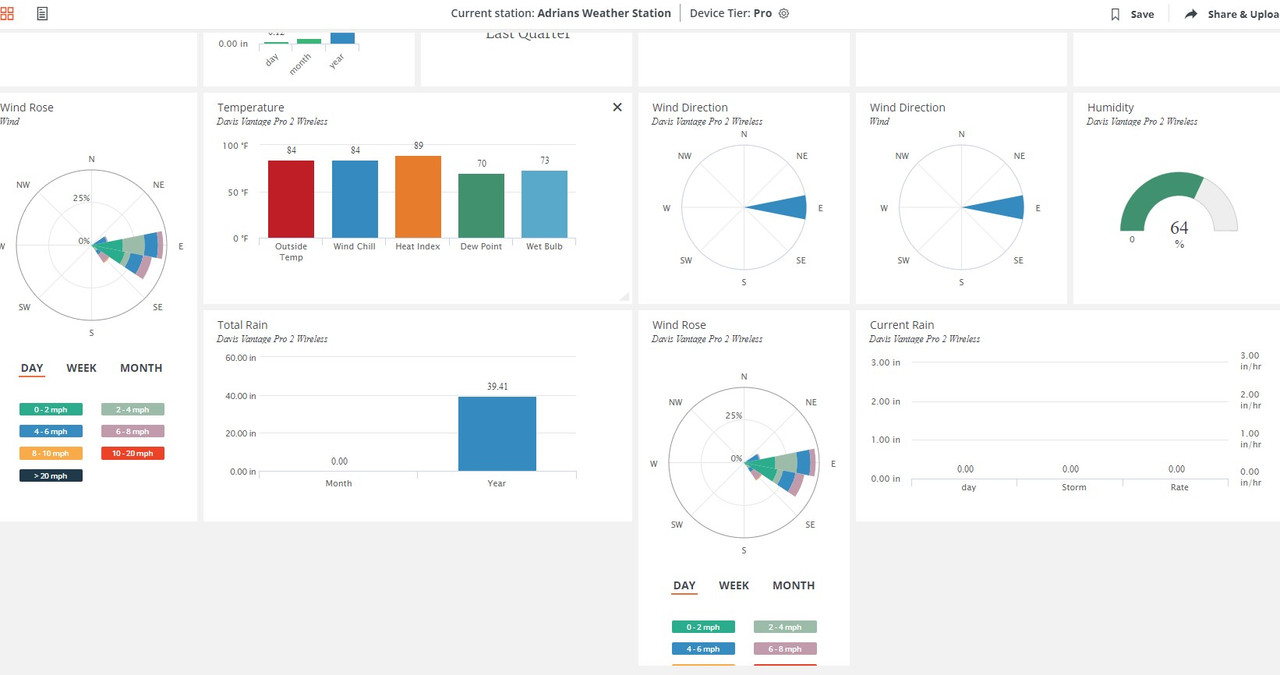
-
Adrianwx23
- Posts: 79
- Joined: Sun 03 Mar 2024 5:09 pm
- Weather Station: Davis Vantage Pro 2
- Operating System: Meteobridge
- Location: Lake Worth Florida
Re: Need help adjusting crazy yearly rainfall totals
So wait this is in the cumulus dashboard page right? So look for the tab that's called " Datalogs" and in there open Dayfile then look for January. i am at work can i access this from here? I think i have to be home. I will certainly try this!mcrossley wrote: ↑Tue 02 Apr 2024 7:33 pm OK, so that narrows it down a bit.
Open your day file in Data Logs > Dayfile
Scroll through the data until you get to January this year. Then look for a day with an obviously erroneous rainfall total.
Select that day by clicking on the row, and then click Edit.
Set the Total rainfall value to the value from your nearby station, scroll to the bottom of the edit dialog, then click Save
That should fix your monthly and annual rainfall (after everything updates on your web site).
- PaulMy
- Posts: 3868
- Joined: Sun 28 Sep 2008 11:54 pm
- Weather Station: Davis VP2 Plus 24-Hour FARS
- Operating System: Windows8 and Windows10
- Location: Komoka, ON Canada
- Contact:
Re: Need help adjusting crazy yearly rainfall totals
Code: Select all
I see no such thing could cumulus be making this up just saying.
But then it shows up here what in the world? :roll: 39.41
I just want to add that Adrian's high rain rate in his CumulusMX and website is not a CumulusMX issue, but it is a Davis VP2 station and device upload to Weatherlink.com issue. The Davis VP2 station was installed in September 2023 and has both a WLL and new console device and an account at Weatherlink.com for each. From viewing both of the stations at WL.com in the table view it clearly shows the high rain rate in the year 2024.
https://www.weatherlink.com/bulletin/c5 ... f5d082c1c0
https://www.weatherlink.com/bulletin/d7 ... a26993a01f
Adrian's CumulusMX was installed in the past month and at that time downloaded archived historical data from one of the two "Adrian" accounts at WL.com, which included the high rain amounts. Attached are screen shots of the Weatherlink.com stations.
The screen capture by Adrian of his website's Tables > Monthly Tables SQL https://www.adriansweatherstation.com/s ... y=2024&m=1 shows that as well on January 31, 2024 and that is the data from WL.com that CumulusMX downloaded at initial setup. So not a CumulusMX creation
Enjoy,
Paul
You do not have the required permissions to view the files attached to this post.
VP2+
C1 www.komokaweather.com/komokaweather-ca
MX https://komokaweather.com/cumulusmx/index.htm /index.html /index.php
MX https://komokaweather.com/cumulusmxwll/index.htm /index.html /index.php
MX https:// komokaweather.com/cumulusmx4/index.htm

C1 www.komokaweather.com/komokaweather-ca
MX https://komokaweather.com/cumulusmx/index.htm /index.html /index.php
MX https://komokaweather.com/cumulusmxwll/index.htm /index.html /index.php
MX https:// komokaweather.com/cumulusmx4/index.htm
-
Adrianwx23
- Posts: 79
- Joined: Sun 03 Mar 2024 5:09 pm
- Weather Station: Davis Vantage Pro 2
- Operating System: Meteobridge
- Location: Lake Worth Florida
Re: Need help adjusting crazy yearly rainfall totals
So it looks like i fixed the monthly totals but how do i fix the yearly?
https://www.adriansweatherstation.com/s ... y=2024&m=1
The totals for each month seems correct now but Its still says 60 inches on my front page unless it takes time to reflect.
So every day it shows some insane rainfall does this mean i have to edit each one ?
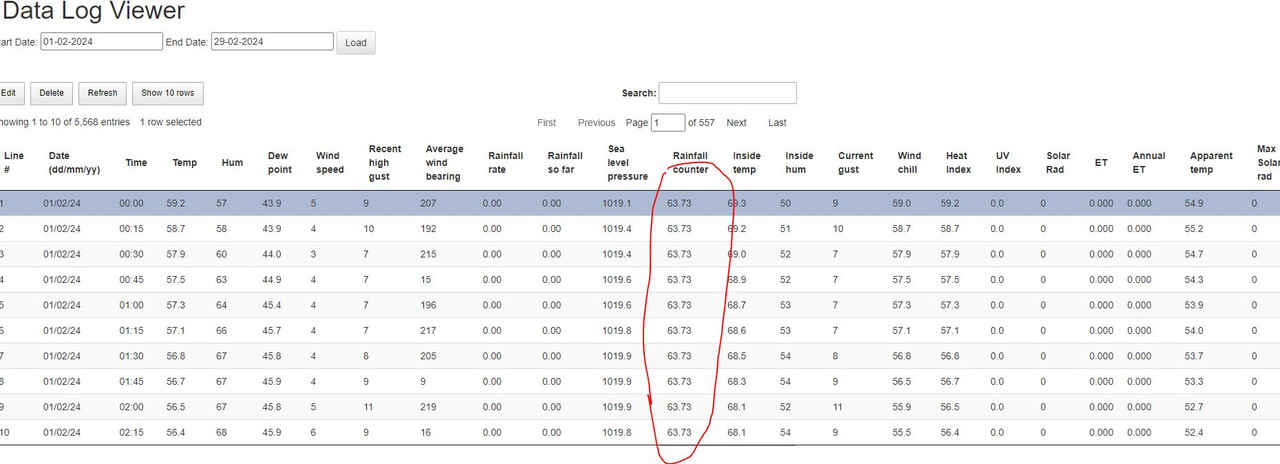
So confused...have no idea were all this ridiculous rainfall totals came from.
https://www.adriansweatherstation.com/s ... y=2024&m=1
The totals for each month seems correct now but Its still says 60 inches on my front page unless it takes time to reflect.
So every day it shows some insane rainfall does this mean i have to edit each one ?
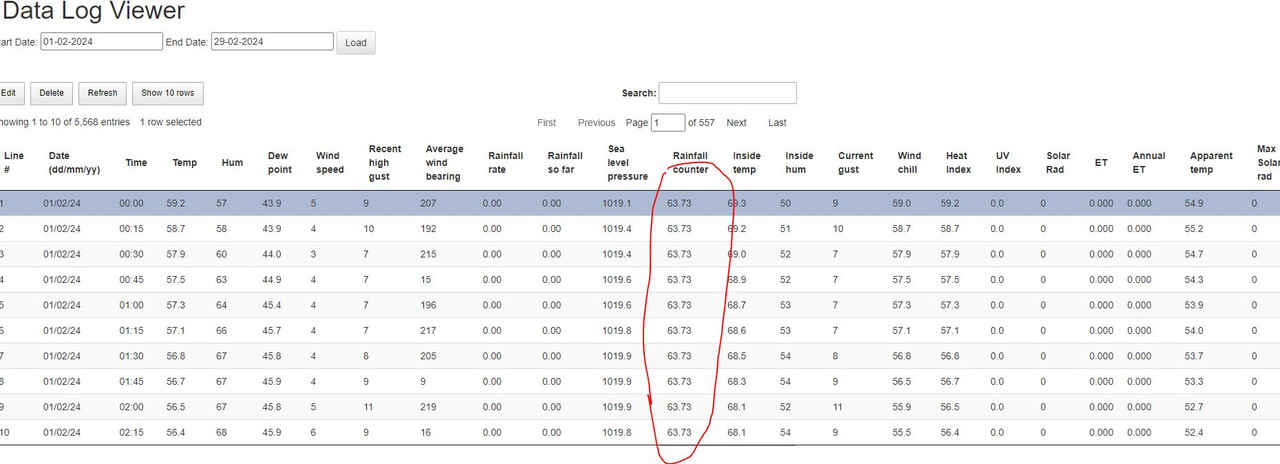
So confused...have no idea were all this ridiculous rainfall totals came from.