This started about a week ago, frequent "Timeout Errors" reported. I've always had a few but now they are coming all through the day. The station is updated every two minutes at the moment.
15/07/2015 10:07:22 : FTP Connect Timeout
15/07/2015 10:07:22 : FTP Connect Error, Error code = 426
15/07/2015 10:22:22 : FTP Connect Error, Error code = 10060
15/07/2015 10:24:31 : FTP Connect Timeout
15/07/2015 10:24:31 : FTP Connect Error, Error code = 426
15/07/2015 10:26:31 : FTP Connect Timeout
15/07/2015 10:26:31 : FTP Connect Error, Error code = 426
15/07/2015 10:27:01 : FTP Connect Timeout
15/07/2015 10:27:01 : FTP Connect Error, Error code = 426
15/07/2015 10:27:31 : FTP Connect Timeout
15/07/2015 10:27:31 : FTP Connect Error, Error code = 426
15/07/2015 10:28:31 : FTP Connect Timeout
15/07/2015 10:40:31 : FTP Connect Timeout
15/07/2015 10:40:31 : FTP Connect Error, Error code = 426
15/07/2015 10:41:01 : FTP Connect Timeout
15/07/2015 10:41:01 : FTP Connect Error, Error code = 426
15/07/2015 10:56:31 : FTP Connect Timeout
15/07/2015 10:56:31 : FTP Connect Error, Error code = 426
15/07/2015 11:06:22 : FTP Connect Error, Error code = 10060
15/07/2015 11:08:23 : FTP Connect Error, Error code = 10060
15/07/2015 11:28:31 : FTP Connect Timeout
15/07/2015 11:28:31 : FTP Connect Error, Error code = 426
15/07/2015 11:34:31 : FTP Connect Timeout
15/07/2015 11:34:31 : FTP Connect Error, Error code = 426
Any suggestions about troubleshooting them?
Welcome to the Cumulus Support forum.
Latest Cumulus MX V4 release 4.0.1 (build 4023) - 16 May 2024
Latest Cumulus MX V3 release 3.28.6 (build 3283) - 21 March 2024
Legacy Cumulus 1 release 1.9.4 (build 1099) - 28 November 2014
(a patch is available for 1.9.4 build 1099 that extends the date range of drop-down menus to 2030)
Download the Software (Cumulus MX / Cumulus 1 and other related items) from the Wiki
Latest Cumulus MX V4 release 4.0.1 (build 4023) - 16 May 2024
Latest Cumulus MX V3 release 3.28.6 (build 3283) - 21 March 2024
Legacy Cumulus 1 release 1.9.4 (build 1099) - 28 November 2014
(a patch is available for 1.9.4 build 1099 that extends the date range of drop-down menus to 2030)
Download the Software (Cumulus MX / Cumulus 1 and other related items) from the Wiki
Intermittent FTP Timeout Errors upload to my Website
-
uncle_bob
- Posts: 505
- Joined: Wed 17 Aug 2011 2:58 pm
- Weather Station: WeatherDuino Pro2
- Operating System: 2008
- Location: Canberra
Re: Intermittent FTP Timeout Errors upload to my Website
Maybe your host has clamped down on the FTP access as some see it like a DDOS type attack.
Can you connect OK with a stand alone FTP client like Filezilla?
Can you connect OK with a stand alone FTP client like Filezilla?
Interested in building your own Weather Station? Maybe check out the WeatherDuino Pro Project Here
Conder, Canberra Weather
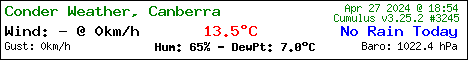
Conder, Canberra Weather
-
colinpb
- Posts: 86
- Joined: Thu 10 Nov 2011 8:14 pm
- Weather Station: VP2+SHT31+DFars+Solar+AeroCone
- Operating System: Windows 10
- Location: Hemel Hempstead, Hertfordshire, UK
Re: Intermittent FTP Timeout Errors upload to my Website
I’m seeing the same two error codes. They have become quite frequent over the last month; sometimes they can be scattered over three days before back to error free.
I assumed it was BT; lost connection twice in the past month though not on the days with FTP errors. Filezilla is working fine for me.
Colin
I assumed it was BT; lost connection twice in the past month though not on the days with FTP errors. Filezilla is working fine for me.
Colin
-
geoffw
- Posts: 556
- Joined: Fri 08 May 2009 3:12 pm
- Weather Station: Davis Vantage Vue
- Operating System: Windows 10
- Location: Pembrokeshire West Wales UK
- Contact:
Re: Intermittent FTP Timeout Errors upload to my Website
Steve
I contacted my ISP and here is there comment on the issue. I've tried changing the active/passive options with not change as far as I can see.
"Hello Geoffrey
Thank you for your ticket.
As this [CUMULUS] is third party software I'm afraid we can only advise.
I have spoken with our engineers and they have advised the following.
While I'm not familiar with the program you're using you need to make sure its using no more than 3 concurrent connections and if it still gives issues try changing from active to passive mode or vice versa.
If you need further assistance, please let us know.
Best wishes,
Joshua
Joshua Cain
QiQ Technical Support
I contacted my ISP and here is there comment on the issue. I've tried changing the active/passive options with not change as far as I can see.
"Hello Geoffrey
Thank you for your ticket.
As this [CUMULUS] is third party software I'm afraid we can only advise.
I have spoken with our engineers and they have advised the following.
While I'm not familiar with the program you're using you need to make sure its using no more than 3 concurrent connections and if it still gives issues try changing from active to passive mode or vice versa.
If you need further assistance, please let us know.
Best wishes,
Joshua
Joshua Cain
QiQ Technical Support
- steve
- Cumulus Author
- Posts: 26701
- Joined: Mon 02 Jun 2008 6:49 pm
- Weather Station: None
- Operating System: None
- Location: Vienne, France
- Contact:
Re: Intermittent FTP Timeout Errors upload to my Website
Cumulus only ever uses at most two concurrent ftp connections, one for normal ftp, and one for realtime ftp. You can display the current ftp connections in a command window using netstat - open ftp connections will end in ":ftp" in the foreign address column, and will have a state of ESTABLISHED. If you have network connection problems, it is possible that old connections are left open for a while if it is not possible to close them down. They should time out after a while and disconnect.
Steve
-
n5pa
- Posts: 8
- Joined: Thu 02 Feb 2012 3:34 pm
- Weather Station: Davis Vantage Pro2 Wireless
- Operating System: Windows XP SP3
- Location: Ellisville, MS
- Contact:
Re: Intermittent FTP Timeout Errors upload to my Website
I have two Davis Pro 2 Wireless Weather Stations, one here at my home and another at our farm that is 120 miles west of here. The station at my home and Cumulus are working fine and uploading to my weather webpage without any issues. I am using Version 1.9.4 at both locations for many years. On April 23, 2024 at about 2:10 am the computer at the farm stopped copying data to my website via ftp and got and still get 10060 errors. Here is a dump of some of the records.
----------------------------------------------------------------------------------------------------
5/7/2024 12:44:50.155 : 12:44:50 PM Starting Timers
5/7/2024 12:44:50.156 : 12:44:50 PM Realtime FTP login start
5/7/2024 12:45:01.475 : Writing today.ini, LastUpdateTime = 5/7/2024 12:45:00 PM raindaystart = 29.3999996185303 rain counter = 29.3999996185303
5/7/2024 12:45:05.521 : 12:45:05 PM Realtime FTP login end
5/7/2024 12:45:05.581 : 12:45:05 PM Starting Timers
5/7/2024 12:45:05.582 : 12:45:05 PM Realtime FTP login start
5/7/2024 12:45:20.591 : 12:45:20 PM Realtime FTP login end
5/7/2024 12:45:20.635 : 12:45:20 PM Starting Timers
5/7/2024 12:45:20.636 : 12:45:20 PM Realtime FTP login start
5/7/2024 12:45:26.500 : FTPRequestDone ftpConnectAsync Errcode = 10060
5/7/2024 12:45:35.638 : 12:45:35 PM Realtime FTP login end
5/7/2024 12:45:35.684 : 12:45:35 PM Starting Timers
5/7/2024 12:45:35.684 : 12:45:35 PM Realtime FTP login start
5/7/2024 12:45:47.511 : FTPRequestDone ftpConnectAsync Errcode = 10060
5/7/2024 12:45:50.705 : 12:45:50 PM Realtime FTP login end
5/7/2024 12:45:50.712 : 12:45:50 PM Starting Timers
5/7/2024 12:45:50.712 : 12:45:50 PM Realtime FTP login start
5/7/2024 12:46:05.725 : 12:46:05 PM Realtime FTP login end
5/7/2024 12:46:05.767 : 12:46:05 PM Starting Timers
5/7/2024 12:46:05.767 : 12:46:05 PM Realtime FTP login start
5/7/2024 12:46:08.520 : FTPRequestDone ftpConnectAsync Errcode = 10060
5/7/2024 12:46:20.778 : 12:46:20 PM Realtime FTP login end
----------------------------------------------------------------------------------------------------
I can run FileZilla from the weather PC at the farm and connect to my website. It appears that there is an issue with FTP within Cumulus. Is there a way for me to reinstall just the FTP part of Cumulus without losing my setup and weather data?
======================================================================================================================
----------------------------------------------------------------------------------------------------
5/7/2024 12:44:50.155 : 12:44:50 PM Starting Timers
5/7/2024 12:44:50.156 : 12:44:50 PM Realtime FTP login start
5/7/2024 12:45:01.475 : Writing today.ini, LastUpdateTime = 5/7/2024 12:45:00 PM raindaystart = 29.3999996185303 rain counter = 29.3999996185303
5/7/2024 12:45:05.521 : 12:45:05 PM Realtime FTP login end
5/7/2024 12:45:05.581 : 12:45:05 PM Starting Timers
5/7/2024 12:45:05.582 : 12:45:05 PM Realtime FTP login start
5/7/2024 12:45:20.591 : 12:45:20 PM Realtime FTP login end
5/7/2024 12:45:20.635 : 12:45:20 PM Starting Timers
5/7/2024 12:45:20.636 : 12:45:20 PM Realtime FTP login start
5/7/2024 12:45:26.500 : FTPRequestDone ftpConnectAsync Errcode = 10060
5/7/2024 12:45:35.638 : 12:45:35 PM Realtime FTP login end
5/7/2024 12:45:35.684 : 12:45:35 PM Starting Timers
5/7/2024 12:45:35.684 : 12:45:35 PM Realtime FTP login start
5/7/2024 12:45:47.511 : FTPRequestDone ftpConnectAsync Errcode = 10060
5/7/2024 12:45:50.705 : 12:45:50 PM Realtime FTP login end
5/7/2024 12:45:50.712 : 12:45:50 PM Starting Timers
5/7/2024 12:45:50.712 : 12:45:50 PM Realtime FTP login start
5/7/2024 12:46:05.725 : 12:46:05 PM Realtime FTP login end
5/7/2024 12:46:05.767 : 12:46:05 PM Starting Timers
5/7/2024 12:46:05.767 : 12:46:05 PM Realtime FTP login start
5/7/2024 12:46:08.520 : FTPRequestDone ftpConnectAsync Errcode = 10060
5/7/2024 12:46:20.778 : 12:46:20 PM Realtime FTP login end
----------------------------------------------------------------------------------------------------
I can run FileZilla from the weather PC at the farm and connect to my website. It appears that there is an issue with FTP within Cumulus. Is there a way for me to reinstall just the FTP part of Cumulus without losing my setup and weather data?
======================================================================================================================
geoffw wrote: ↑Wed 15 Jul 2015 10:42 am This started about a week ago, frequent "Timeout Errors" reported. I've always had a few but now they are coming all through the day. The station is updated every two minutes at the moment.
15/07/2015 10:07:22 : FTP Connect Timeout
15/07/2015 10:07:22 : FTP Connect Error, Error code = 426
15/07/2015 10:22:22 : FTP Connect Error, Error code = 10060
15/07/2015 10:24:31 : FTP Connect Timeout
15/07/2015 10:24:31 : FTP Connect Error, Error code = 426
15/07/2015 10:26:31 : FTP Connect Timeout
15/07/2015 10:26:31 : FTP Connect Error, Error code = 426
15/07/2015 10:27:01 : FTP Connect Timeout
15/07/2015 10:27:01 : FTP Connect Error, Error code = 426
15/07/2015 10:27:31 : FTP Connect Timeout
15/07/2015 10:27:31 : FTP Connect Error, Error code = 426
15/07/2015 10:28:31 : FTP Connect Timeout
15/07/2015 10:40:31 : FTP Connect Timeout
15/07/2015 10:40:31 : FTP Connect Error, Error code = 426
15/07/2015 10:41:01 : FTP Connect Timeout
15/07/2015 10:41:01 : FTP Connect Error, Error code = 426
15/07/2015 10:56:31 : FTP Connect Timeout
15/07/2015 10:56:31 : FTP Connect Error, Error code = 426
15/07/2015 11:06:22 : FTP Connect Error, Error code = 10060
15/07/2015 11:08:23 : FTP Connect Error, Error code = 10060
15/07/2015 11:28:31 : FTP Connect Timeout
15/07/2015 11:28:31 : FTP Connect Error, Error code = 426
15/07/2015 11:34:31 : FTP Connect Timeout
15/07/2015 11:34:31 : FTP Connect Error, Error code = 426
Any suggestions about troubleshooting them?
-
water01
- Posts: 3291
- Joined: Sat 13 Aug 2011 9:33 am
- Weather Station: Ecowitt HP2551
- Operating System: Windows 10 64bit
- Location: Burnham-on-Sea
- Contact:
Re: Intermittent FTP Timeout Errors upload to my Website
There is no way of doing this in Cumulus 1 as it is a complete Windows Executable.
Have you tried stopping the Cumulus 1 at the farm and restarting it, perhaps with a backup from April the 24th?
That is all I can suggest as Development and Support of Cumulus 1 ceased about 10 years ago.
You could of course swap to CumulusMX and keep all your data from Cumulus 1 and then support as well multiple FTP types are available.
Have you tried stopping the Cumulus 1 at the farm and restarting it, perhaps with a backup from April the 24th?
That is all I can suggest as Development and Support of Cumulus 1 ceased about 10 years ago.
You could of course swap to CumulusMX and keep all your data from Cumulus 1 and then support as well multiple FTP types are available.
- De Hout
- Posts: 36
- Joined: Thu 09 Oct 2014 5:40 pm
- Weather Station: Davis Vantage Pro2 Plus
- Operating System: Windows 11
- Location: Alkmaar, The Netherlands
- Contact:
Re: Intermittent FTP Timeout Errors upload to my Website
A few years ago, I also had this issue with a backup PC that turned out to be too slow.
Could you check the CPU load percentage on that PC?
What happens if you restart the PC?
Could you check the CPU load percentage on that PC?
What happens if you restart the PC?
CU1 Weather Station Website: http://www.alkmaarweer.nl